Guide for edit saved files(level, money, skill, experience)
Table of Contents
- Guide for Edit
- Guide for use edited profiles on TruckersMP(multiplayer) servers
Guide for Edit
01/18
[C: \ Users \ User Name \ Documents \ Euro Truck Simulator 2]
Open the Euro Truck Simulator 2 folder in My Documents and open the config.cfg file with notepad.
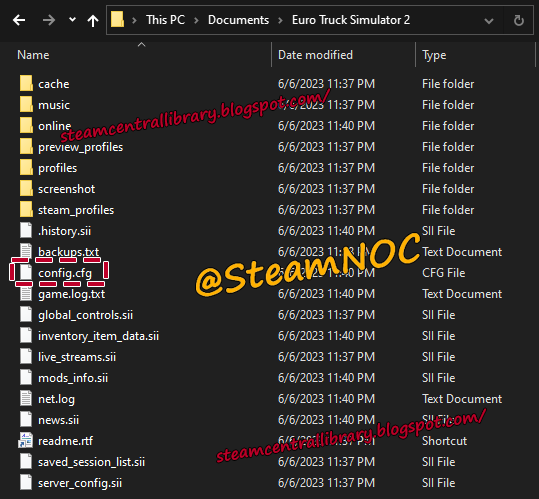
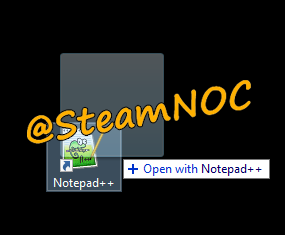
02/18
Change the number to the following, then save and close.
If you troublesome Download the config.cfg file.
Change ˚uset g_save_format "0"˚ to ˚uset g_save_format "2"˚.
Change ˚uset g_developer "0"˚ to ˚uset g_developer "1"˚.
Change ˚uset g_console "0"˚ to ˚ ˚uset g_console "1"˚.
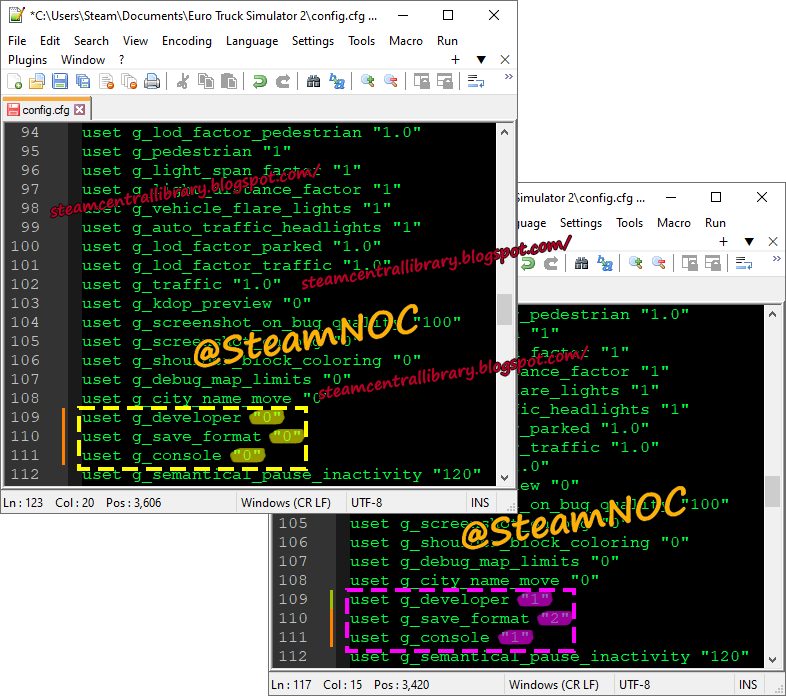
03/18
Launching Euro Truck Simulator 2.

04/18
In Create New Profile, uncheck Use Steam Crowd and click Create.

05/18
Complete the controller wizard and select your starting city.
and Just skip the tutorial.
06/18
In the first transport, press the ESC key to exit the game.
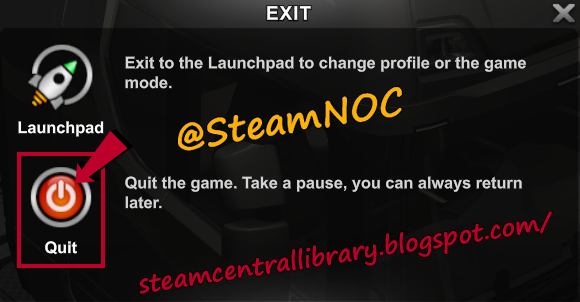
07/18
You need to open the Profiles folder in the path [C: \ Users \ User Name \ Documents \ Euro Truck Simulator 2].
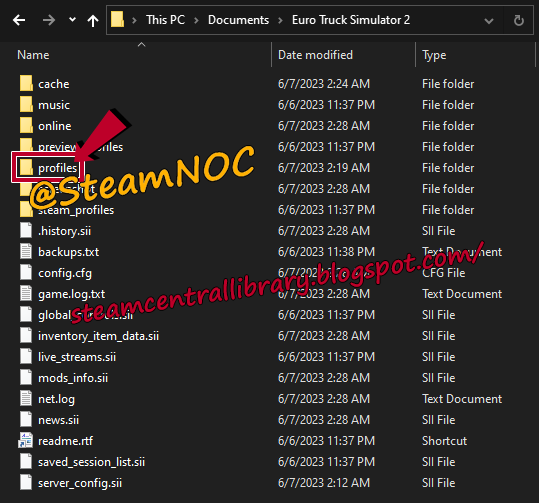
08/18
A separate folder is created for each profile.
You need to open that profile folder.
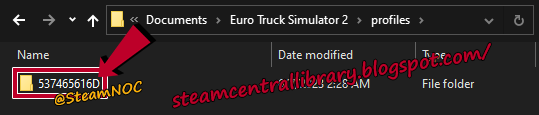
09/18
You need to drag the game.sii file inside the C:\Users\steam\Documents\Euro Truck Simulator 2\profiles\537465616D524C\save\autosave folder to the SII_Decrypt.exe file to open it.
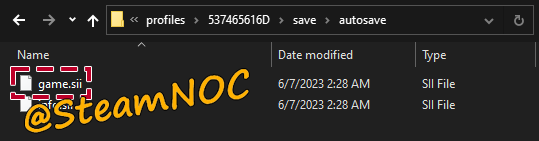
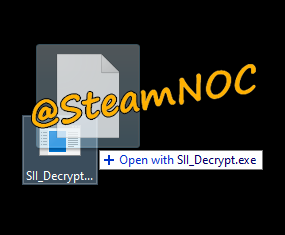
10/18
After the command prompt closes, you need to open the game.sii file with notepad.
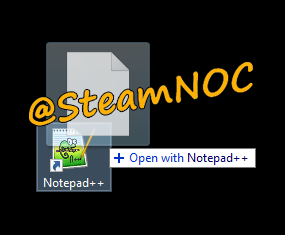
11/18
Find it by pressing Ctrl+F and typing new_game: false.
Enter your experience_points: as follows.
For level 0, a value of around 199 is recommended.
and Save.
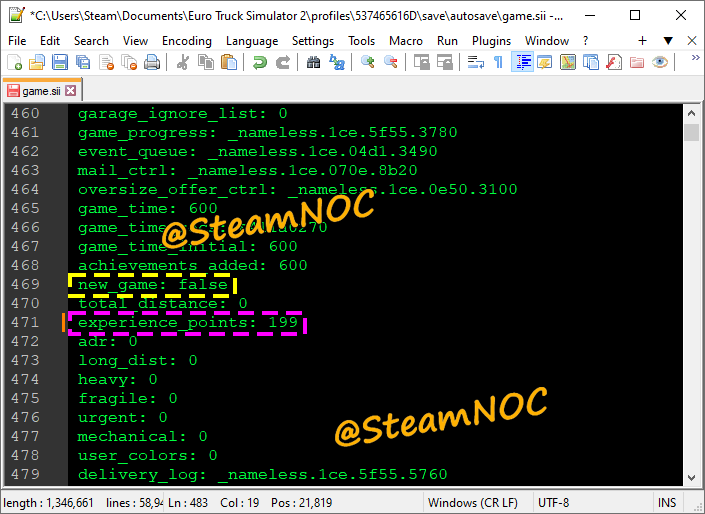
12/18
It's quick to complete the delivery in your first city, so delete and recreate your profile until you have a dispatch in your first city.
When parking, you must do expert parking which gives you 90xp.
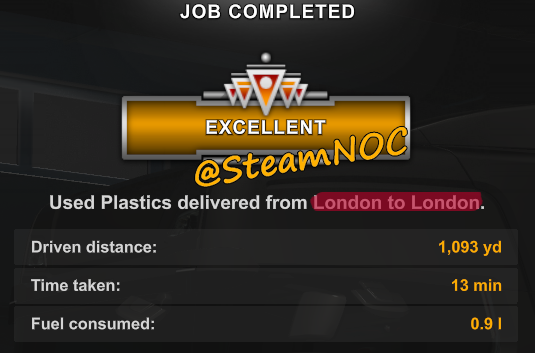
13/18
After leveling up to level 1, raise your skill rank by 1 and exit the game.

14/18
Again You need to drag the game.sii file inside the C:\Users\steam\Documents\Euro Truck Simulator 2\profiles\537465616D524C\save\autosave folder to the SII_Decrypt.exe file to open it.
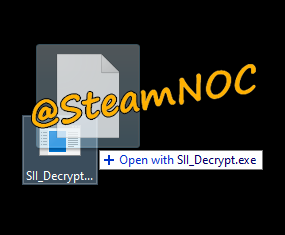
15/18
Again You need to open the game.sii file with notepad.
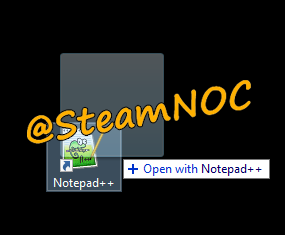
16/18
Find it by pressing Ctrl+F and typing new_game: false.
Enter your skill rank as follows.
adr: 63
long_dist: 6
heavy: 6
fragile: 6
urgent: 6
mechanical: 6
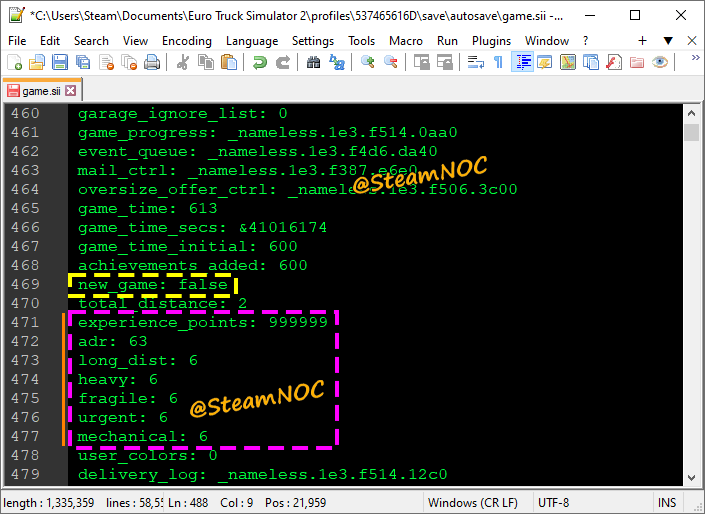
17/18
Find it by pressing Ctrl+F and typing bus_playing_time: 0.
money_account: Enter as the desired value.
money_account: 9999999999999999(17 digits)
Now, save and launching the game.
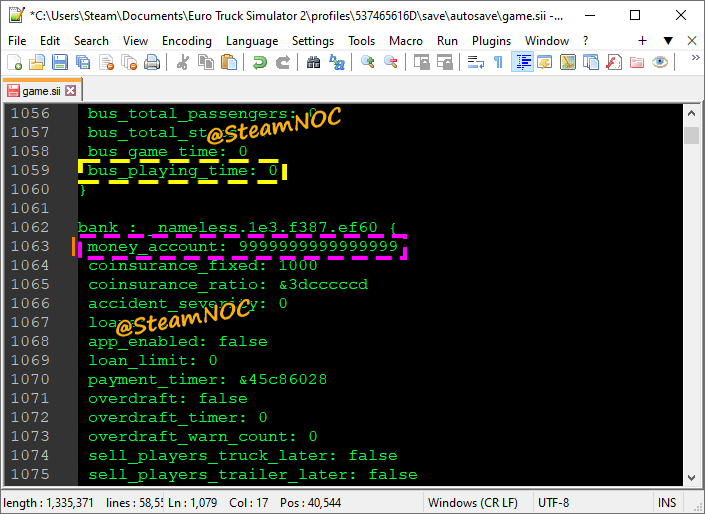
18/18
You can see that your level·skills rank and Money have changed.Guide for use edited profiles on TruckersMP(multiplayer) servers
01/02
Click Edit Profile.

02/02
Check Use Steam Cloud, enter your Email and Password, and click Apply.
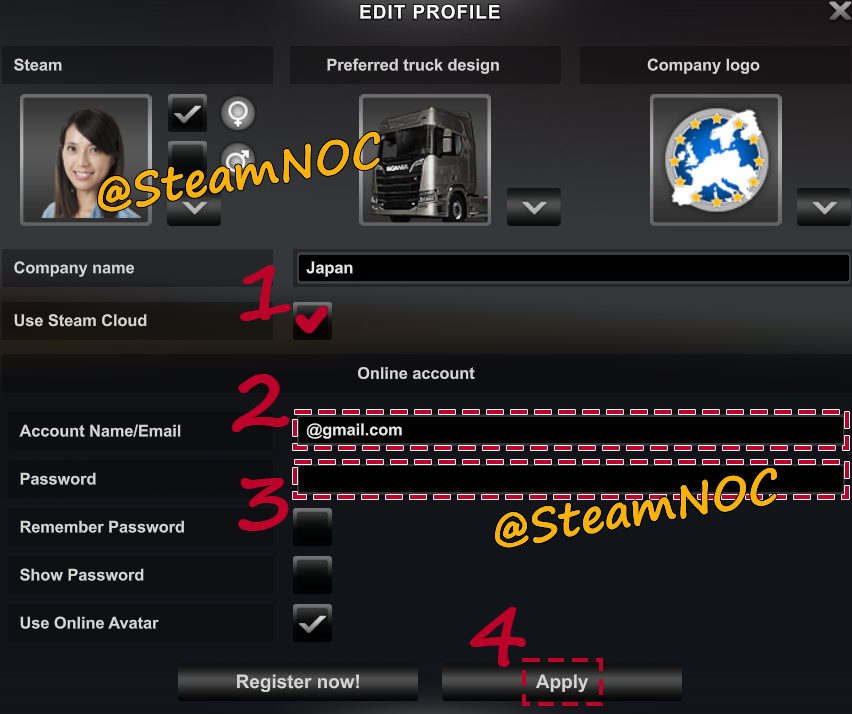




![다크에덴 [2023 최신 가이드] 장비의 티어를 올리는 방법](https://blogger.googleusercontent.com/img/b/R29vZ2xl/AVvXsEg63vB4hhXTgw_I_8yWV6rlxZpfALmx0vnLxVd6IzsGuiWZaJm9It9liDr_QDxcVAHz0VcDqSSkc9a5zW0DL5-3SHflXEe856MpFydUvhLr9PY-NjLNtVeIVx2lyajG_6dv5XN-fNBslxSU7SDQSfUjb06rjOTSb2n3O96h57N3FGU8BzsZrlu_Kih4gg/w680/20230504_081023.png)
![다크에덴 [2023 최신 가이드] 뱀파이어 전뱀·인뱀 스킬 추천](https://blogger.googleusercontent.com/img/b/R29vZ2xl/AVvXsEgY25HaoSxl_9vN18gziMiyL9c2QMZD87QlErqOzI4ClI5tUQf5IiFQUNaTTefiSANCHbW8DWf_an_hORRqeP5Qa_Nlddt5_z2Vsl317hp_enY2lilFjU_KBRfHNZ6vB7aH3-KSs08_NtQcSDH8I-zZB4_uXgDwLhWm-WC0r8gyqN709DtiXRhlBKUAOg/w680/20230505_000634.png)
![다크에덴 [2023 최신 가이드] 장비에 1차 옵션 부여 및 강화하는 방법](https://blogger.googleusercontent.com/img/b/R29vZ2xl/AVvXsEgF6m5opa_UMJAgxPDfFtdNxMXtLDXlHkDmoFTkU4OW2gpMjazppqyXLe-HkTM0-rvWeWLS_E1R7lPCr39wcdVoGVdcNxMCqoX_lgX4RVTr4l1QzaUobXNHW-1H3FvcYM5H9wOIurK3yCBl8W10s7H3C_kA6VSw_lbHgX_WP7oIaoGbPbVZuzV_FeePyQ/w680/20230503_081355.png)
0 Comments