Guide for bringing vehicles from other factions
01/07
Assuming you are making skins for the Wehrmacht Ostheer faction, there are a total of 8 skins that you need to bring from the OKW faction.
Halftack Sd.Kfz 251(Summer·Winter) √
Puma Sd.Kfz 234(Summer·Winter) √
Panther Aust G(Summer·Winter) √
Panzer IV Sd.Kfz Aust I(Summer·Winter) √
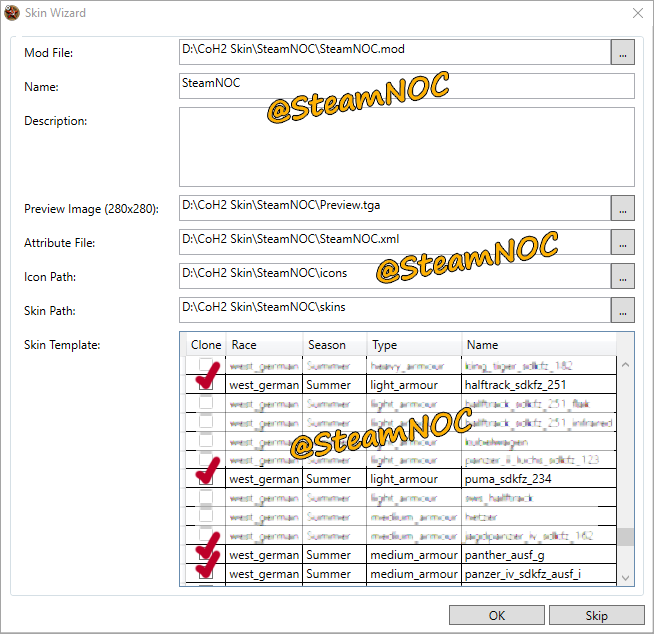
02/07
Double click on xml in Arttrib.
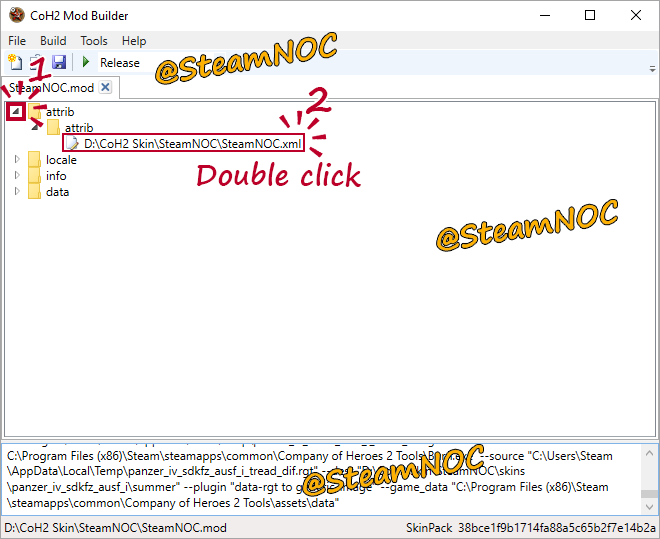
03/07
Wait until Attribute Editor runs and reads the XML file completely.

04/07
We need to change the Race of Light·Medium skin to Wehrmacht Ostheer, so we need to open Races.
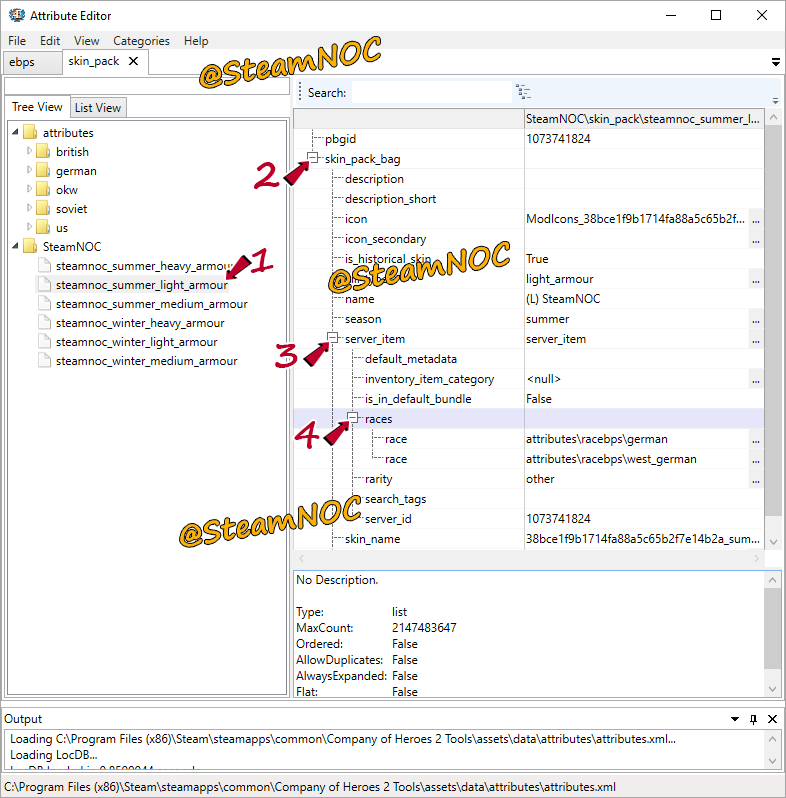
05/07
Right-click West_Garman in Races and click Delete List Item.
Similarly, as in 04, click Medium and delete West_Garman from Races.
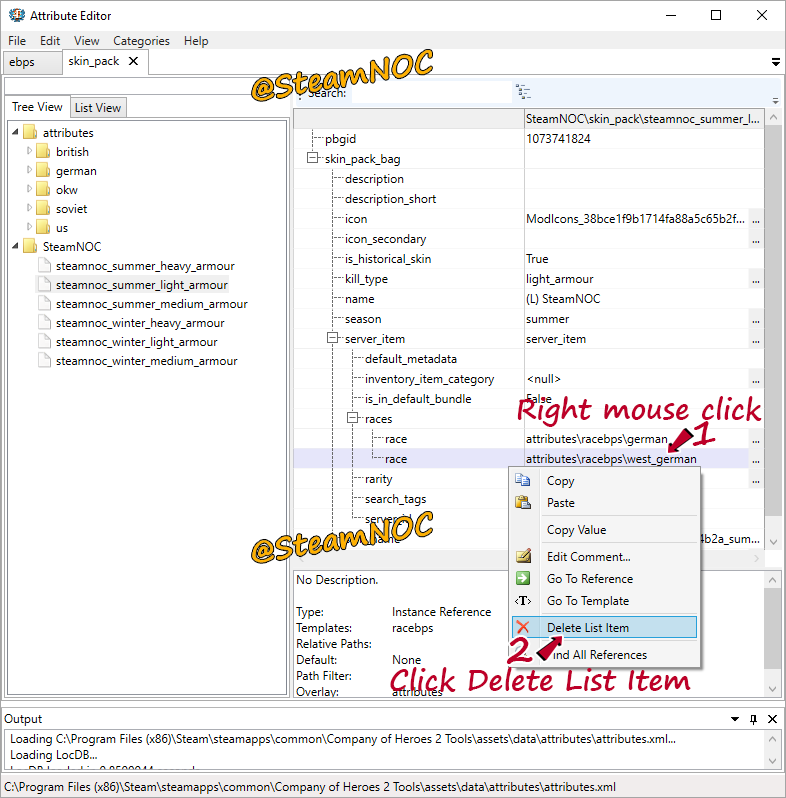
06/07
When finished, click Save.
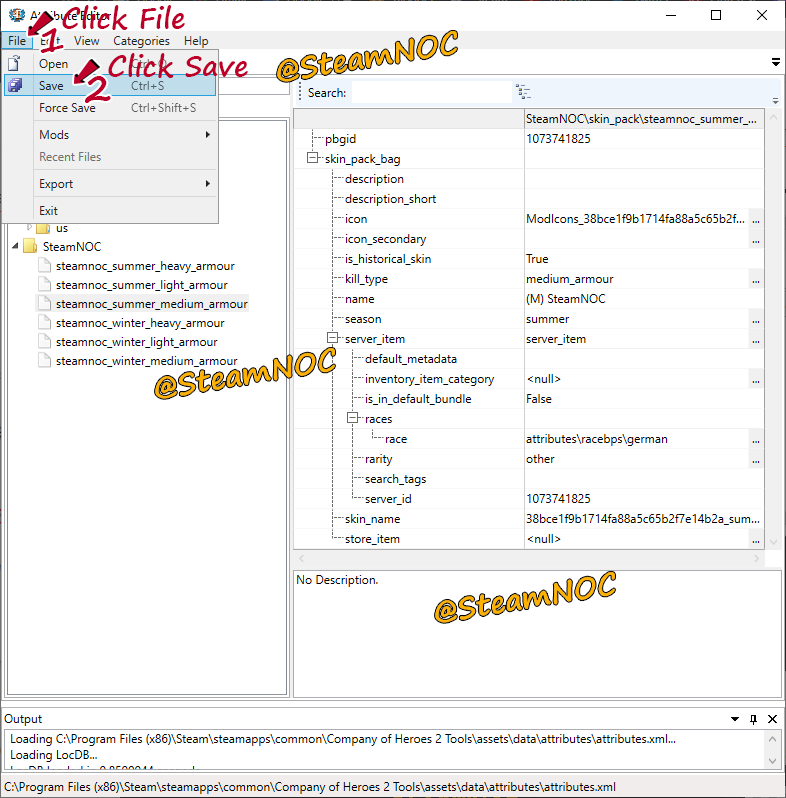
07/07
Click Build to apply.
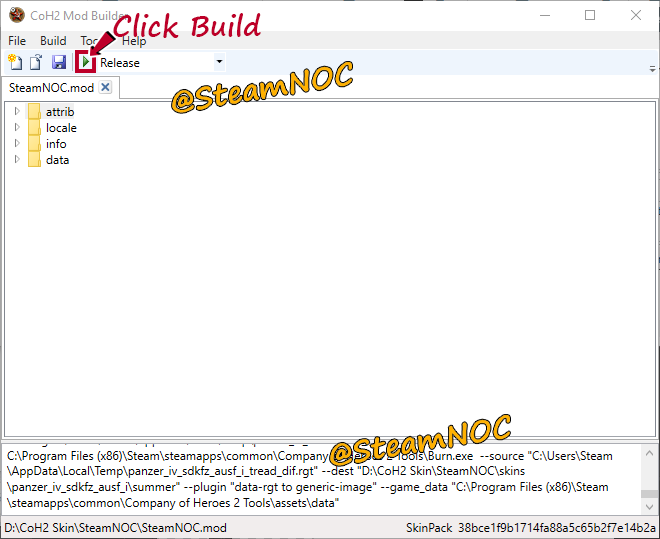


![다크에덴 [2023 최신 가이드] 장비의 티어를 올리는 방법](https://blogger.googleusercontent.com/img/b/R29vZ2xl/AVvXsEg63vB4hhXTgw_I_8yWV6rlxZpfALmx0vnLxVd6IzsGuiWZaJm9It9liDr_QDxcVAHz0VcDqSSkc9a5zW0DL5-3SHflXEe856MpFydUvhLr9PY-NjLNtVeIVx2lyajG_6dv5XN-fNBslxSU7SDQSfUjb06rjOTSb2n3O96h57N3FGU8BzsZrlu_Kih4gg/w680/20230504_081023.png)
![다크에덴 [2023 최신 가이드] 뱀파이어 전뱀·인뱀 스킬 추천](https://blogger.googleusercontent.com/img/b/R29vZ2xl/AVvXsEgY25HaoSxl_9vN18gziMiyL9c2QMZD87QlErqOzI4ClI5tUQf5IiFQUNaTTefiSANCHbW8DWf_an_hORRqeP5Qa_Nlddt5_z2Vsl317hp_enY2lilFjU_KBRfHNZ6vB7aH3-KSs08_NtQcSDH8I-zZB4_uXgDwLhWm-WC0r8gyqN709DtiXRhlBKUAOg/w680/20230505_000634.png)
![다크에덴 [2023 최신 가이드] 장비에 1차 옵션 부여 및 강화하는 방법](https://blogger.googleusercontent.com/img/b/R29vZ2xl/AVvXsEgF6m5opa_UMJAgxPDfFtdNxMXtLDXlHkDmoFTkU4OW2gpMjazppqyXLe-HkTM0-rvWeWLS_E1R7lPCr39wcdVoGVdcNxMCqoX_lgX4RVTr4l1QzaUobXNHW-1H3FvcYM5H9wOIurK3yCBl8W10s7H3C_kA6VSw_lbHgX_WP7oIaoGbPbVZuzV_FeePyQ/w680/20230503_081355.png)
0 Comments