Guide for applying the mod without using the launcher
Table of Contents
- Guide for Paradox Interactive Folder Cleanup
- Download language mod
- language folder installation path
- Guide for modifying the language folder's descriptor.mod file
- language mod file installation path
- Guide for modifying the ugc_xxxxxxxxxx.mod file
- Guide for modifying the dlc_load.json
Guide for Paradox Interactive Folder Cleanup
01/15
Download the Paradox Interactive folder.
When the download is complete, unzip the compressed file.
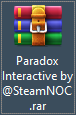
02/15
Unzip the Paradox Interactive by @SteamNOC.rar file and open the Paradox Interactive by @SteamNOC folder.

03/15
Delete all files and folders in the Paradox Interactive folder in My Documents and move the files and folders in the Paradox Interactive by @SteamNOC folder.
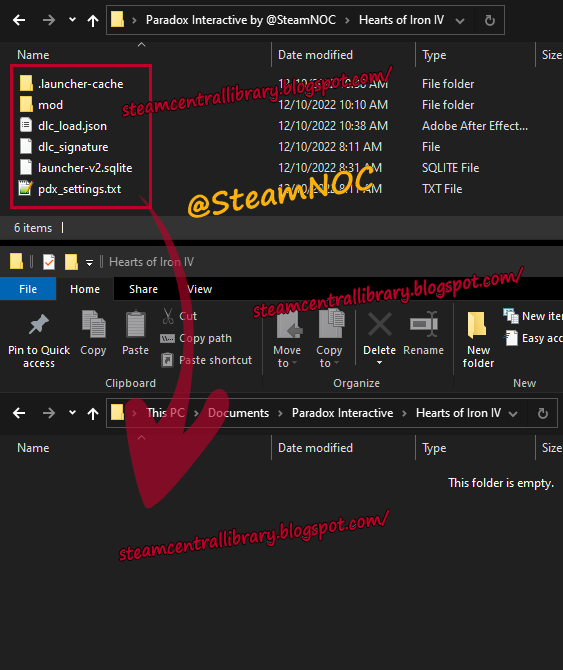
Download language mod
04/15
Download the Language.rar compressed file and unzip it.

05/15
Open the Language folder.

06/15
Steam user's path
Put the 1886171068 folder inside the 394360 folder.
[C: \ Program Files (x86) \ Steam \ steamapps \ workshop \ content \ 394360]

Non-Steam user's path
Put the 1886171068 folder inside the 394360 folder.
[C: \ Program Files (x86) \ Hearts of Iron IV \ workshop \ content \ 394360]

Guide for modifying the language folder's descriptor.mod file
07/15
Open the 1886171068 folder and open the descriptor.mod file inside with notepad.
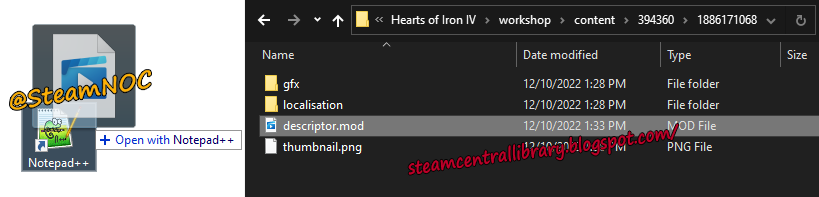
08/15
The version in line 1 is the mod version and has nothing to do with running the game.
The version in line 6 is the game version and is related to running the game.
Enter the same version as the version of the game on line 6.
Enter *(1.12.*) after 1.12 to apply all versions from 1.12.1 to 1.12.10
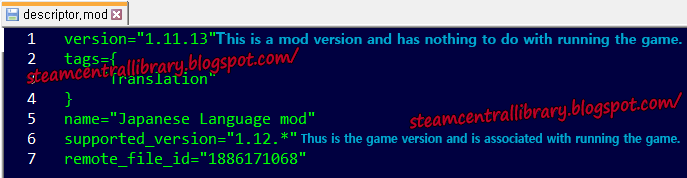
language mod file installation path
09/15
put the ugc_1886171068.mod file inside the mod folder.
[This PC \ Documents \ Paradox Interactive \ Hearts of Iron IV \ mod]

10/15
Open the ˚ugc_xxxxxxxxxx.mod˚ file with Notepad.
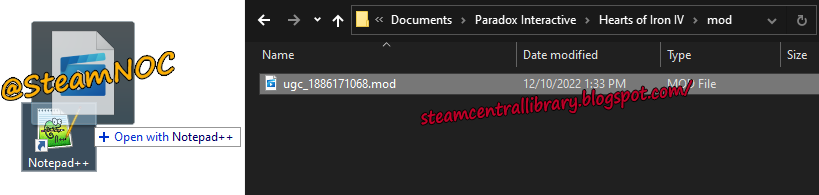
Guide for modifying the ugc_xxxxxxxxxx.mod file
11/15
The version in line 1 is the mod version and has nothing to do with running the game.
The version in line 6 is the game version and is related to running the game.
Enter the same version as the version of the game on line 6.
Enter *(1.12.*) after 1.12 to apply all versions from 1.12.1 to 1.12.10
Steam user's path
[C: \ Program Files (x86) \ Steam \ steamapps \ workshop \ content \ 394360 \ xxxxxxxxxx]
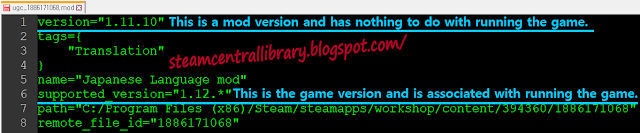
Non-Steam user's path
[C: \ Program Files (x86) \ Hearts of Iron IV \ workshop \ content \ 394360 \ xxxxxxxxxx]
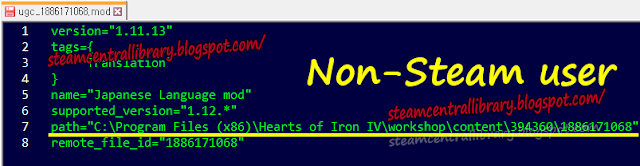
12/15
Guide for modifying the dlc_load.json
Open the dlc_load.json file with notepad.
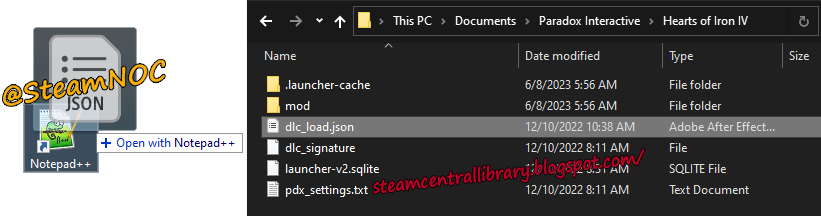
13/15
Enter the name of the mod file in the mod folder into ˚enabled_mods˚ and save it.
└▶{"enabled_mods":["mod/ugc_1886171068.mod"]}
To apply more modes, separate them with commas and type.
["mod/ugc_xxxxxxxxxxx.mod"]
└▶{"enabled_mods":["mod/ugc_1886171068.mod","mod/ugc_xxxxxxxxxx.mod","mod/ugc_xxxxxxxxxx.mod"]}
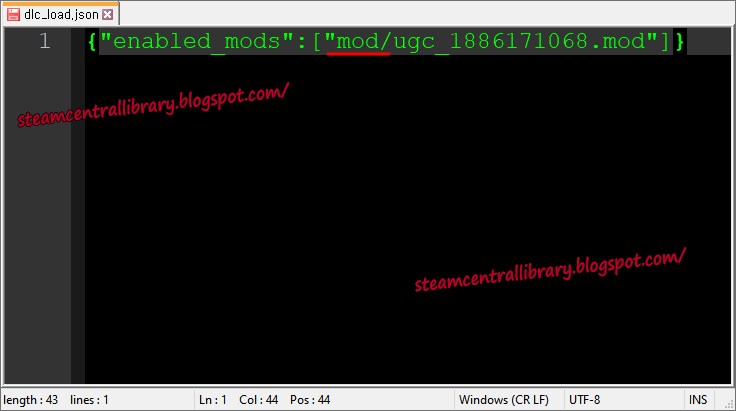
14/15
Runching the game by clicking on hoi4.exe.
[C: \ Program Files (x86) \ Steam \ steamapps \ common \ Hearts of Iron IV]
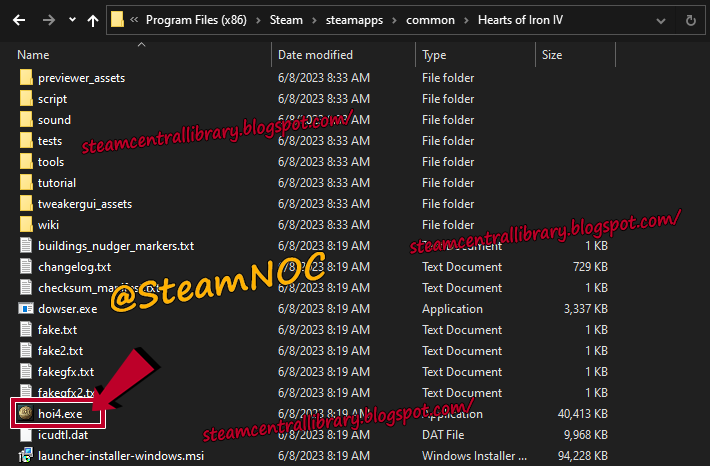
15/15
You can see the mod applied.



![다크에덴 [2023 최신 가이드] 장비의 티어를 올리는 방법](https://blogger.googleusercontent.com/img/b/R29vZ2xl/AVvXsEg63vB4hhXTgw_I_8yWV6rlxZpfALmx0vnLxVd6IzsGuiWZaJm9It9liDr_QDxcVAHz0VcDqSSkc9a5zW0DL5-3SHflXEe856MpFydUvhLr9PY-NjLNtVeIVx2lyajG_6dv5XN-fNBslxSU7SDQSfUjb06rjOTSb2n3O96h57N3FGU8BzsZrlu_Kih4gg/w680/20230504_081023.png)
![다크에덴 [2023 최신 가이드] 장비에 1차 옵션 부여 및 강화하는 방법](https://blogger.googleusercontent.com/img/b/R29vZ2xl/AVvXsEgF6m5opa_UMJAgxPDfFtdNxMXtLDXlHkDmoFTkU4OW2gpMjazppqyXLe-HkTM0-rvWeWLS_E1R7lPCr39wcdVoGVdcNxMCqoX_lgX4RVTr4l1QzaUobXNHW-1H3FvcYM5H9wOIurK3yCBl8W10s7H3C_kA6VSw_lbHgX_WP7oIaoGbPbVZuzV_FeePyQ/w680/20230503_081355.png)
![다크에덴 [2023 최신 가이드] 뱀파이어 전뱀·인뱀 스킬 추천](https://blogger.googleusercontent.com/img/b/R29vZ2xl/AVvXsEgY25HaoSxl_9vN18gziMiyL9c2QMZD87QlErqOzI4ClI5tUQf5IiFQUNaTTefiSANCHbW8DWf_an_hORRqeP5Qa_Nlddt5_z2Vsl317hp_enY2lilFjU_KBRfHNZ6vB7aH3-KSs08_NtQcSDH8I-zZB4_uXgDwLhWm-WC0r8gyqN709DtiXRhlBKUAOg/w680/20230505_000634.png)
0 Comments